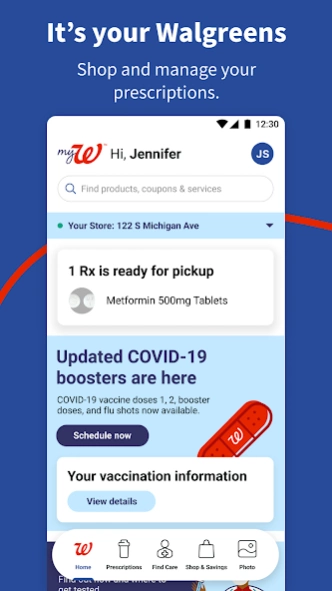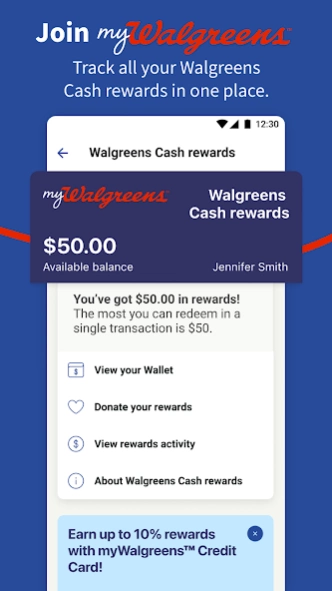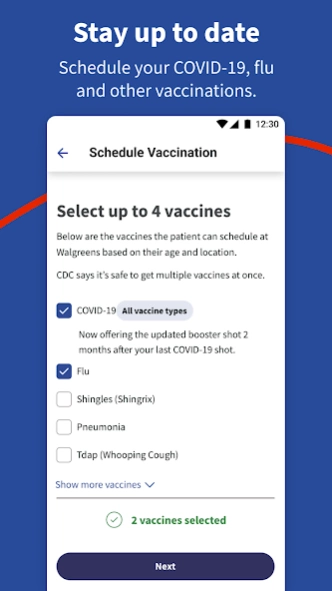Walgreens 75.0
Free Version
Publisher Description
Walgreens - Prescriptions, coupons, photos and shopping - it's all in the Walgreens app.
It's your Walgreens - shop and manage your prescriptions.
Prescriptions
• Refill in a snap by scanning your barcode
• Track order status for you and your family
• Stay on track with Pill Reminders to help you manage medications day-to-day
• Get FREE prescription and general health advice 24/7 from a pharmacy expert in a live chat
Walgreens Find Care®
Find the right care, right when you need it. Connect with doctors and healthcare providers from your phone or in person at participating locations.
Shop & Savings
• Shop for all your essentials and get your qualifying pickup order in as little as 30 minutes.*
• Earn Walgreens Cash rewards as a myWalgreens member and clip personalized, exclusive deals just for you*
• Easily clip coupons and save even more with our Weekly Ad
• Scan products in-store to clip coupons and save at checkout
• Find your nearest store, and view store and pharmacy hours
Photo
• FREE Same Day Pickup for faster photos—print from your phone or tablet
• Personalize your Photo Cards and Gifts, and create custom Wall Décor for your home
Earn Walgreens Cash rewards when you set and meet myWalgreens health goals. Automatically track your progress by allowing Walgreens to sync with the Apple Health.
Android Permissions:
How the app uses device permissions
• Location: Find nearby stores and enable in-store savings
• Storage: Access photos stored on your device that you want to print or share
• Camera: Take photos and to use features that require scanning
• Flashlight: Enhance the lighting in scanning features
• Control vibration: Indicate that a scan is complete
• Microphone: Speak to a healthcare provider over the phone or video, or to search for products and coupons using your voice
• Prevent phone from sleeping: Keep screen from dimming during a live consultation with a healthcare provider
• Change audio settings: Control the volume during a live consultation with a healthcare provider
The Walgreens App is free to download, but specified rates from your wireless provider and other fees as noted in your Walgreens account agreement(s) still apply.
*See Walgreens.com for details and restrictions.
About Walgreens
Walgreens is a free app for Android published in the Personal Interest list of apps, part of Home & Hobby.
The company that develops Walgreens is Walgreen Co.. The latest version released by its developer is 75.0. This app was rated by 1 users of our site and has an average rating of 5.0.
To install Walgreens on your Android device, just click the green Continue To App button above to start the installation process. The app is listed on our website since 2024-04-11 and was downloaded 56 times. We have already checked if the download link is safe, however for your own protection we recommend that you scan the downloaded app with your antivirus. Your antivirus may detect the Walgreens as malware as malware if the download link to com.usablenet.mobile.walgreen is broken.
How to install Walgreens on your Android device:
- Click on the Continue To App button on our website. This will redirect you to Google Play.
- Once the Walgreens is shown in the Google Play listing of your Android device, you can start its download and installation. Tap on the Install button located below the search bar and to the right of the app icon.
- A pop-up window with the permissions required by Walgreens will be shown. Click on Accept to continue the process.
- Walgreens will be downloaded onto your device, displaying a progress. Once the download completes, the installation will start and you'll get a notification after the installation is finished.